Jazz Cash Account Banane Ka Tarika in 2025

Don’t worry if you don’t know how to create a JazzCash account. I will tell you how to create a Jazz Cash account. Here you will be told all the steps to create Jazz Cash account. You can send money from one place to another using JazzCash. Also, you can pay your bills using your Jazz Cash account.
Friends who don’t know how to make Jazzcash don’t need to worry. Here in this article I will tell you how to create JazCash account. You can create this account absolutely free. After making it you are given 50 rupees for free. You can use Jazz Internet package for Rs 70.
Jazz Cash Account Banane Ka Tarika For Jazz SIM
As already told you that you can create a Jazz Cash account in two ways. One of them is through the code and the other is using the app.
You must have a Jazz SIM to create an account with a code, as you cannot create a Jazz Cash account with a code unless you have a SIM. All these procedures you can do only on Jazz Sim. Let’s know about it in detail.
How to Create Jazzcash Account?
It is an account that can be controlled at the fingertips. In this account, we get many options by using which we can solve our daily money problems. Any type of item can be purchased online from these accounts.
Every time a new JazzCash account is created, some rupees are provided as a top-up bonus in return. Or maybe Jazz gives you free MBs, SMS and minutes as a bonus.
There are two ways to create a Jazzcash account, I will explain both of them in detail.
- Using Code *786# Code
- Create JazzCash Account Through App
Dial *786# To Creat Jazz Cash Account
This code can be used to create a Jazz Cash account on the Jazz SIM itself. There are some steps you can follow to create an account. They are described below.
- Dial the code *786# from your mobile with Jazz SIM.
- Now you reply by writing 1 to create your account.
- Now enter your ID card number.
- In this step you have to enter the date component of the ID card.
- In the last step, you have to enter the 4-digit MPIN code, this is the code with the help of which you were able to activate your account. Do not share this 4-digit MPIN code with anyone.
Deposit the amount into the Jazzcash account
After doing the above steps you now have a new JazzCash account. You can send and receive money in this account. For this, you have to visit a Jazz Cash retailer store to deposit and collect the money. The retailer will ask you for your jazz number which you must give.
After you have deposited the amount in your account, you can use the amount for which you can install a package if you want to install it. You can pay the bill or deposit the money in any account.
Send and Receive JazzCash Money
Once you create your account, you can send and receive money from that account in just a few seconds. But when you send money through the code, it will take you about 30 minutes to receive the money. But if you do it from your JazzCash account, you will get the money within seconds. Its charges are very low due to which many users use it. This account is also very easy to use.
Create JazzCash Account Using App
Another way to make Jazz Cash is by using Jazz’s official Jazz Cash app. Any network can be used to create a Jazz account through this app be it Zong, Telenor, Ufone, Ward or Jazz SIM. Account creation is very easy, just follow few steps to create Jazz Cash account.
Step 1:
Open your Jazz Cash app and enter the mobile number on which you want to create your account.
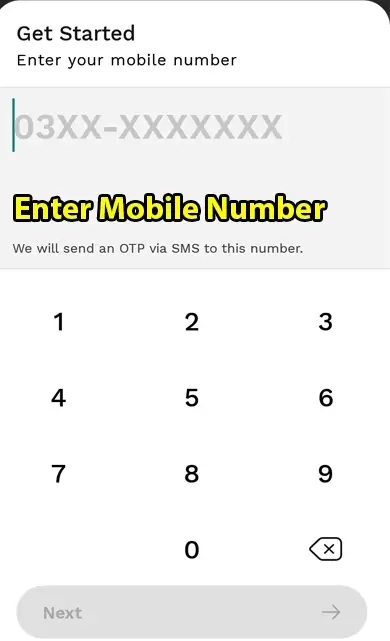
Step 2:
After entering your SIM number and sending it, you will receive an OTP on your number which you need to enter.

Step 3:
After the OTP is verified you have to enter your account information in which you have to enter your name, email number, CNIC number, and CNIC date components. You can enter all these information or you can scan your ID card.



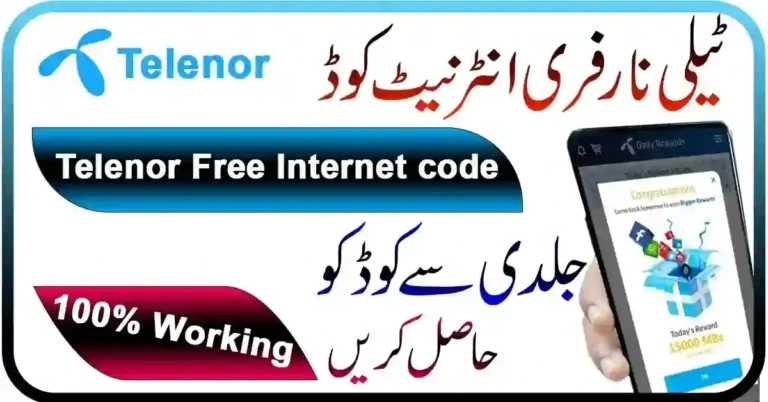

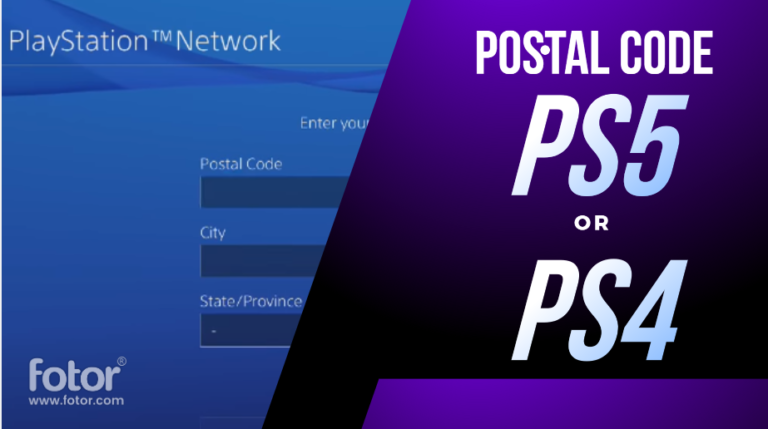
Laval 2
The grace Lab thul